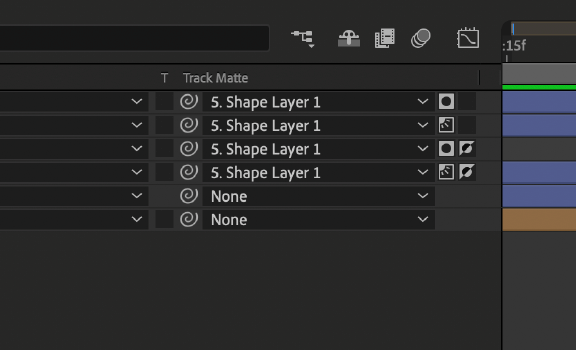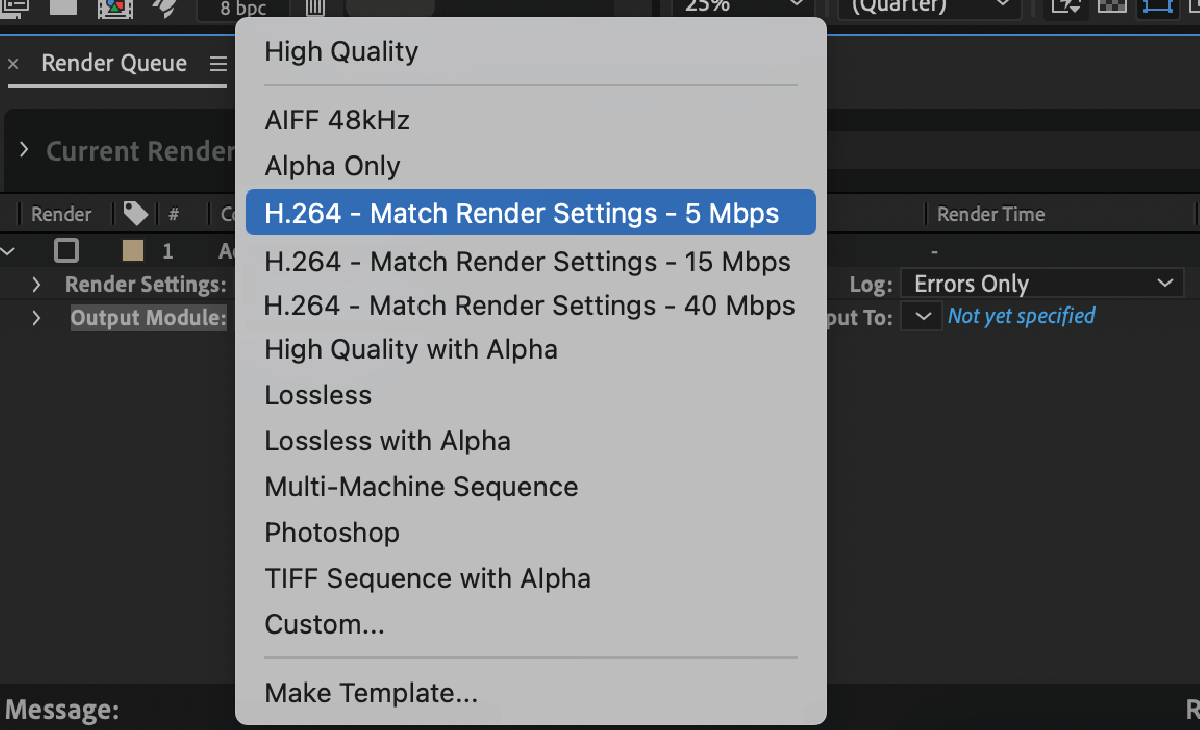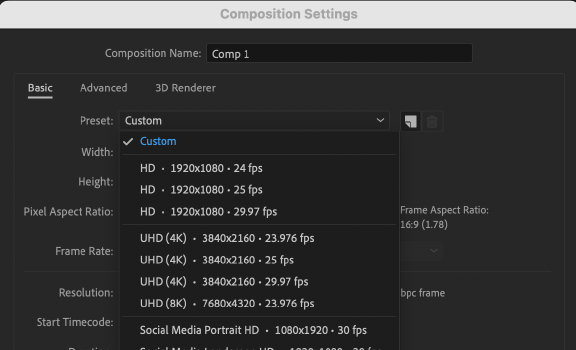The October 2022 (23.0) release presents new features and user-requested workflow improvements that enable you to work more efficiently in After Effects and design even the finest details without compromising your creative vision.
The release includes Selectable Track Matte Layers, encoding H.264 in the Render Queue, refreshed presets for composition settings, new animation presets, and enhanced keyframe navigation. Also, installing Cinema 4D by Maxon is now optional.
Select Track Matte Layers
Choose any layer as a track matte using a new drop-down menu in the Modes column. Position the matte layer anywhere in the timeline stack and reuse it for multiple other layers making compositions simpler and more flexible to create.
Native H.264 Encoding
Export your projects quickly with hardware-accelerated output and direct rendering of H.264 files from within the Render Queue, giving you the flexibility of choice to natively import out of After Effects or with Adobe Media Encoder.
Composition Presets
Find the most commonly used presets quickly in the Composition Settings with the revamped Composition Presets list. Plus, the composition presets now include sizes for a variety of social platforms.
New Animation Presets
Get over 50 new animation presets created by our After Effects community. Designed for modern motion design workflows, these presets save you time on the techniques you use most, so you can create quick animations and don't have to start from scratch.
Faster timeline navigation
Add Shift to the J and K hotkeys to quickly jump between keyframes and markers of selected layers and properties.
Cinema 4D optional installer
Choose when to download Cinema 4D with the new Add-ons option during After Effects installation. Install it using the Creative Cloud application when required, or skip it altogether.
Currently in Beta
The October 2022 (23.0) release also includes 3D Model Import (Beta), Properties Panel for Shape layers (Beta), and OpenColorIO and ACES color management (Beta).
3D Model Import
You can now use After Effects to create motion graphics that include 3D models. Import 3D models into your composition without additional plugins and composite them in the same 3D space as other After Effects 3D layers.
Properties Panel
Use the Properties Panel to quickly access important properties of selected Shapes in the timeline without the need to twirl open multiple layer hierarchies or a different panel.
OpenColorIO and ACES color management
Monitor colors accurately in your project using OpenColorIO color management, including Academy Color Encoding System (ACES) workflows.
Previous releases of After Effects