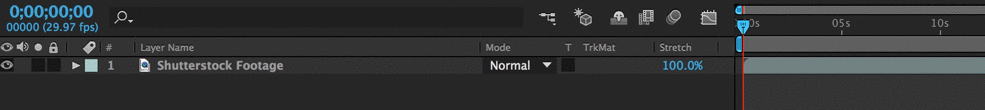Easily speed up or slow down your footage using these quick tips.
After Effects is a great program for doing time-remapping, especially if you want to do complex speed ramping. However, if you’re just wanting to stretch the overall speed of your layer, you can use this quick trick to easily stretch footage in After Effects.
Quick Note: This quick tip is only compatible with After Effects version CC 2015 or higher. May this tutorial serve as an inspiration for you to upgrade to CC 2015. It’s awesome.
Step 1: Select Your Layer
Select the layer which you want to time remap in the timeline. It can be anything: cameras, solids, shapes, footage, etc.
Step 2: Adjust the Stretch Parameter
To adjust the duration of your layer, simply select the blue text under the stretch category in the timeline. You can also stretch your footage negatively in the timeline if you want it to play backward.
Step 3: Adjust to Desired Location in the Timeline
By default, your footage will scale around its first frame. So you will likely have to move your layer around in the timeline to match your needs.
This article was originally published by Caleb Ward from Rocketstock.